Members’ Area
Below you can log in to your membership account to edit your profile, add your identification photo and renew your membership. More features to come. For instructions and frequently asked questions, click here.
How to Use the Members' Area
Click log in as seen in the image below: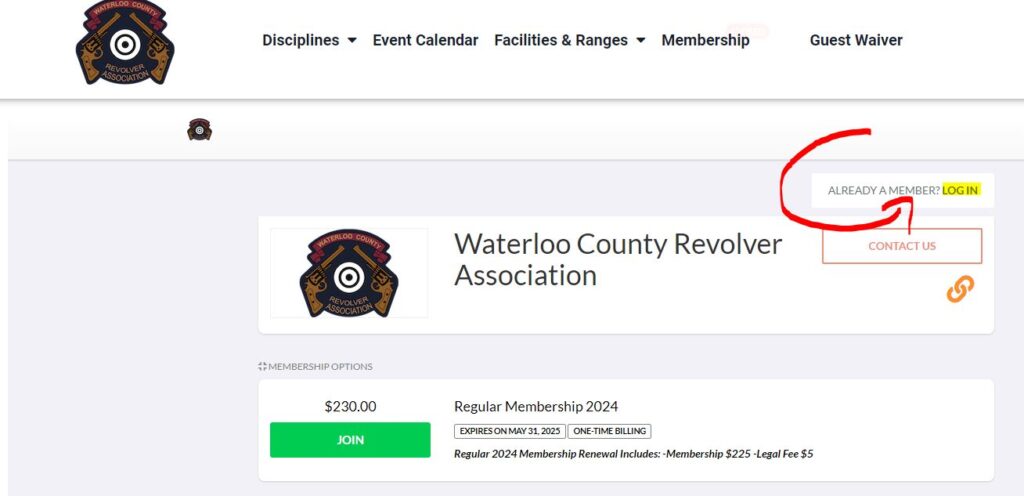
Once you click log in, you will be prompted to enter your email, please enter your email address that you have provided us. If you receive an error message as shown in the image below, the email you entered is not correct or associated with your membership. If this happens, please try another email address you may have used. If you continue to receive this error, please reach out to it@wcra.ca for assistance.
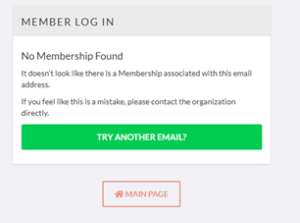
Otherwise, if the email you entered is correct, and it’s your first time signing in, you will receive the message below, and a password reset email will be sent to your email address.
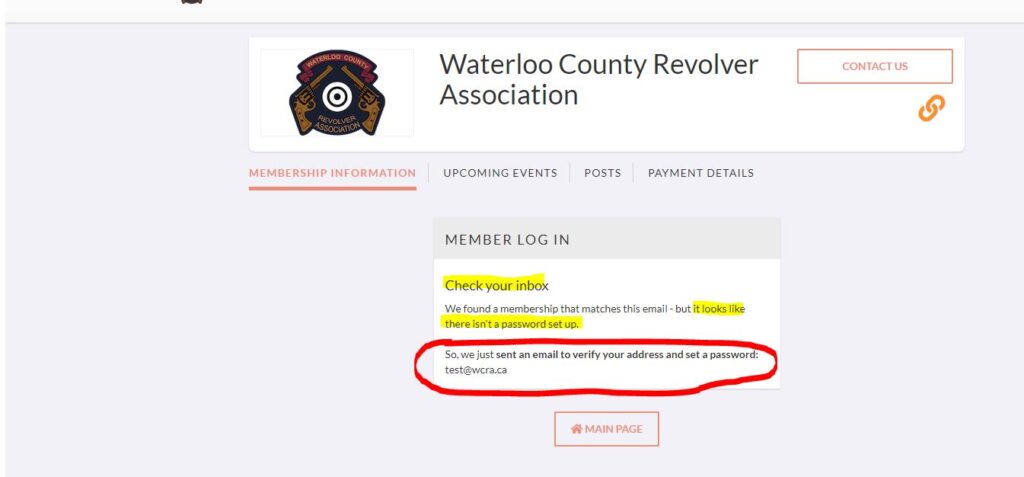
If you have already created a password, you will instead be prompted to enter the password associated with your account to log in.
Once you enter your correct email, a password reset email will be sent to you. Please make sure to check your inbox, spam and junk folders for the email. Inside the email, there will be a password reset link (highlighted below), please click the link to set your password.
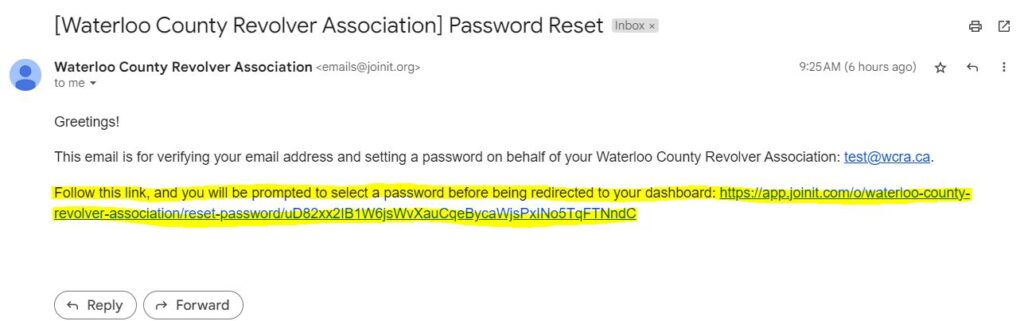
Once you click the link in the email, you will be redirected to a password reset page, please enter your desired password, and click the set password button: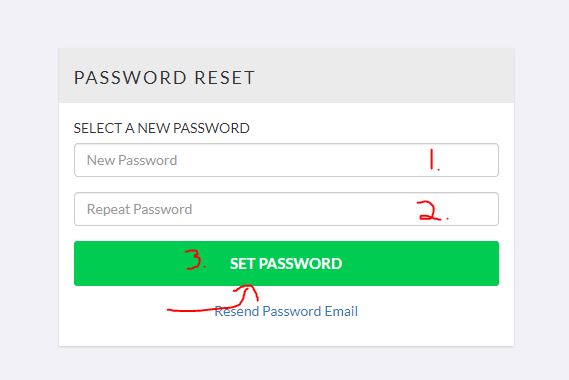
You will now be able to see and edit your profile. Please ensure you have a profile picture with a legible photo of your face that can be used as identification. To add a profile photo, click the profile photo circle as pointed out below.
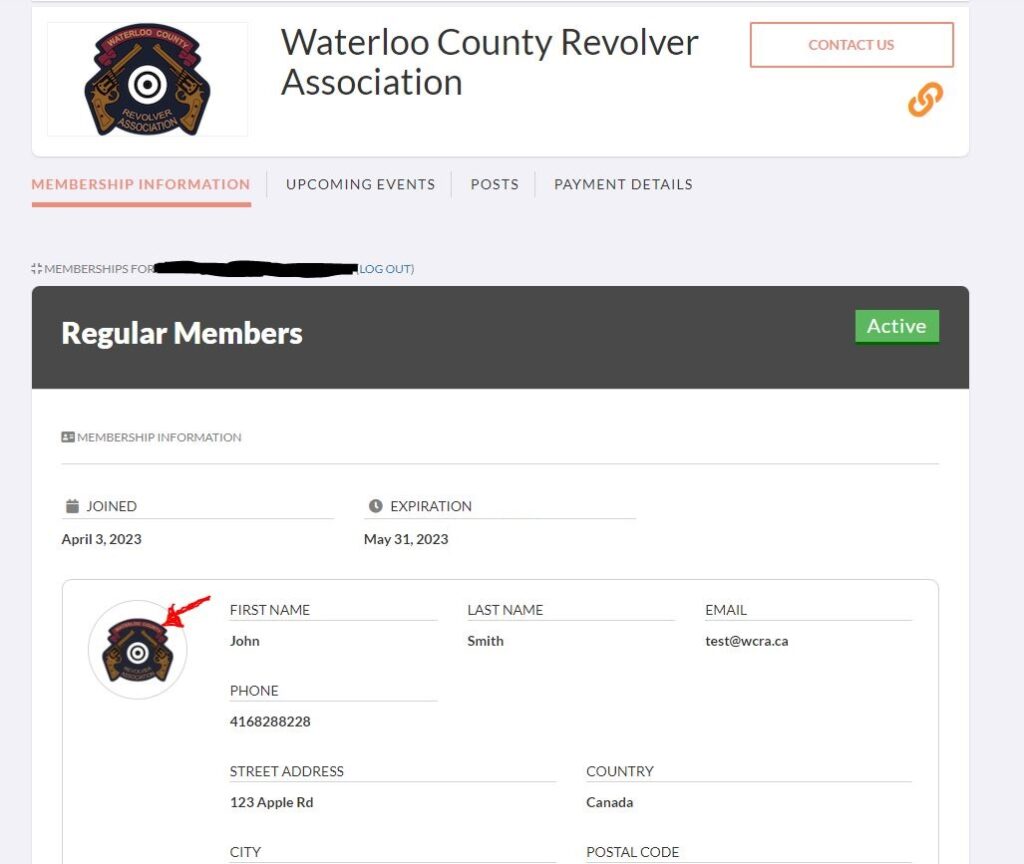
To make changes to the other personal information on your profile, click this button at the bottom of your profile:
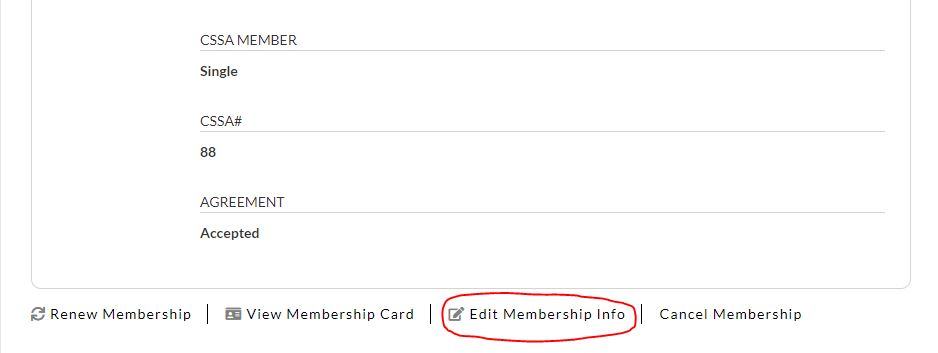
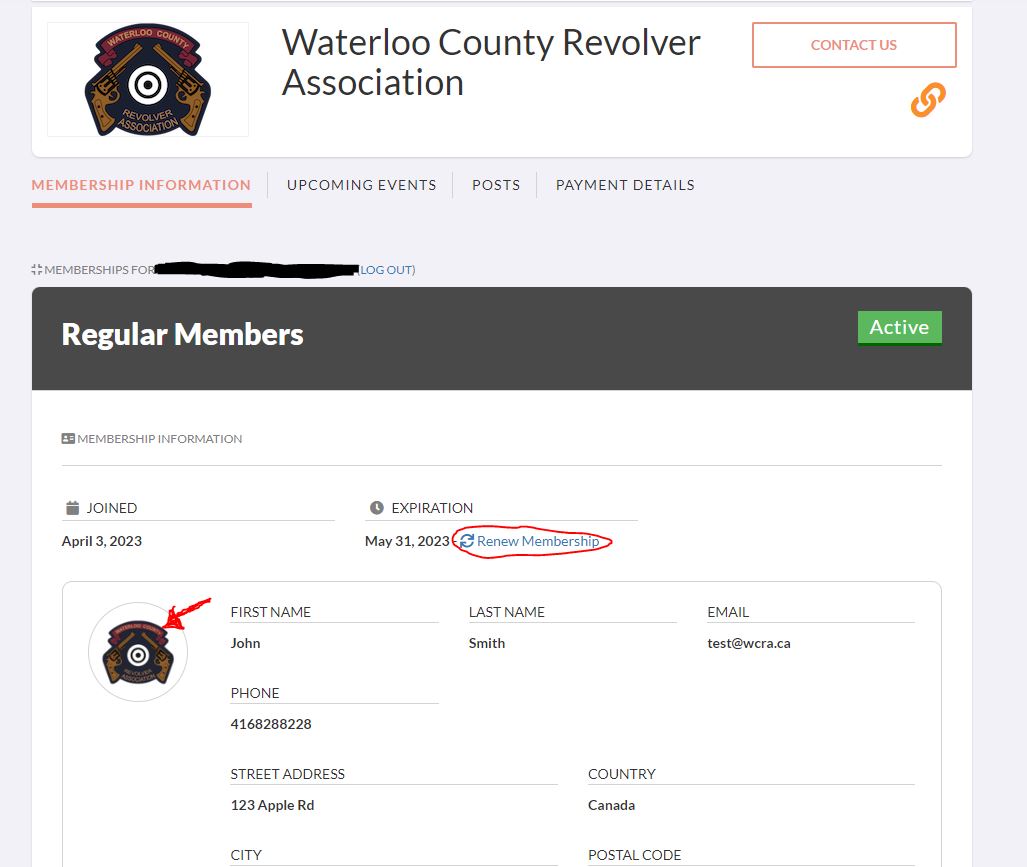
To renew your membership, click the “Renew Membership” button as shown in the picture to the right. You will then be taken to another form where you will fill out each field with your information. Please ensure you fill out each field with accurate information. Remember, you must have CSSA or similar insurance and enter the number.
Once you have filled out all information, click pay now to pay online.
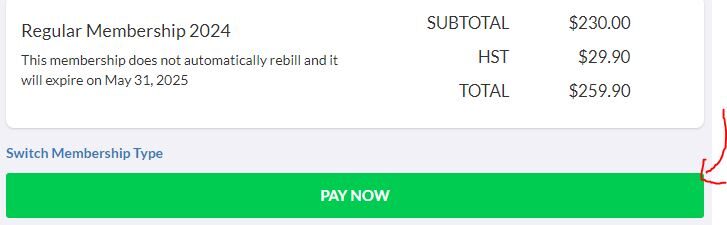
Frequently Asked Questions (FAQs)
If you enter your email and it gives you the error “No Membership Found”, please click the try another email button and enter another email we may have on your account. If you continue to get an error or don’t have another email, please send an email to it@wcra.ca for help.
If you don’t receive your password reset email in your inbox, please check your junk and spam folders for the email first. If you’re still unable to find the email, please send an email to it@wcra.ca for a new password.
If you would prefer to pay for your membership by check, please mail your check for $259.90 (Includes HST) to the club at: 2278 Snyder’s Rd E, Petersburg, ON N0B 2H0.
The payment must be received before May 31st, 2023. Otherwise, your membership will immediately be suspended.
If this is your first time signing in, please follow the steps above (Steps 2&3 talk about resetting your password).
To change your password, click “log in” and enter your email. Instead of entering you password, click “Forgot Password”
If you have a question that is not answered here, simply contact it@wcra.ca with you question for clarification.
